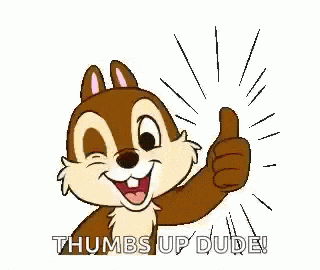Table of contents
What are Pseudo-classes?
- A pseudo-class is used to define a special state of an element.
For example, it can be used to:
Style an element when a user mouses over it
- Style visited and unvisited links differently
- Style an element when it gets focus
:hover pseudo-class
- When you hover over the link in the example, it will change color
div:hover {
color: blue;
}
:linkpseudo-class
- When link is unvisited then the link pseudo get's work or show some css.
a:link {
color: red;
}
:visited pseudo-class
- When link is visited then the link show some change.
a:visited {
color: pink;
}
:active pseudo-class
- When link is selected that the time
:activepseudo-class done her work and show some changes.
a:active {
color: yellow;
}
:focus pseudo-class
- Select and style an input field when it gets focus.
input:focus { background-color: yellow; }
CSS in-child Pseudo-class
The child pseudo-class matches a specified element that is the first child of another element.
These child pseudo-class are as follow:-
:first-child Selector
The :first-child selector is used to select the specified selector.
- It is selected only if it is the first child of its parent.
p:first-child {
background-color: yellow;
}
ul > :first-child {
background: yellow;
}
:last-child Selector
- The :last-child selector matches every element that is the last child of its parent.
- Specify a background color for the
element that is the last child of its parent:
p:last-child { background: #ff0000; }:nth-child()selector: - The :nth-child(n) selector matches every element that is the nth child of its parent.
n can be a number, a keyword (odd or even), or a formula (like an + b).
:nth-child(number) { css declarations; }:nth-child(odd)Done css on odd number elements.
p:nth-child(odd) {
background: red;
}
:nth-child(even)
- Done css on even number elements.
p:nth-child(even) {
background: lightgreen;
}
nth-child(3n+0)
- background color for all p elements whose index is a multiple of 3.
p:nth-child(3n+0) { background: red; }nth-child(3n-1) - a background color for all p elements whose index is a multiple of 3. Then we subtract 1 and will select the second, fifth, eight, etc.
p:nth-child(3n-1) {
background: red;
}
:first-of-type
- Specify a background color for the first
element of its parent.
p :first-of-type {
background: #ff0000;
}
:last-of-type
- Specify a background color for the last
element of its parent.
p :last-of-type {
background: #ff0000;
}
:nth-of-type()
- The
:nth-of-type(n)selector matches every element that is the nth child, of the same type (tag name), of its parent.
div:nth-of-type(2) {
background: red;
}
Pseudo-Elements?
- it can be used to Style the first letter, or line, of an element.
- Insert content before, or after, the content of an element.
selector::pseudo-element {
property: value;
}
::first-line
- The
::first-linepseudo-element is used to add a special style to the first line of a text.
p::first-line {
color: pink
}
::first-letter
The
::first-linepseudo-element is used to add a special style to the first letter of a text.p::first-letter { color: pink }::beforeThe
::beforepseudo-element can be used to insert some content before the content of an element.
h1::before {
content: "Good Morning";
}
::after
- The
::afterpseudo-element can be used to insert some content before the content of an element.
h1::after {
content: "Good Morning";
}