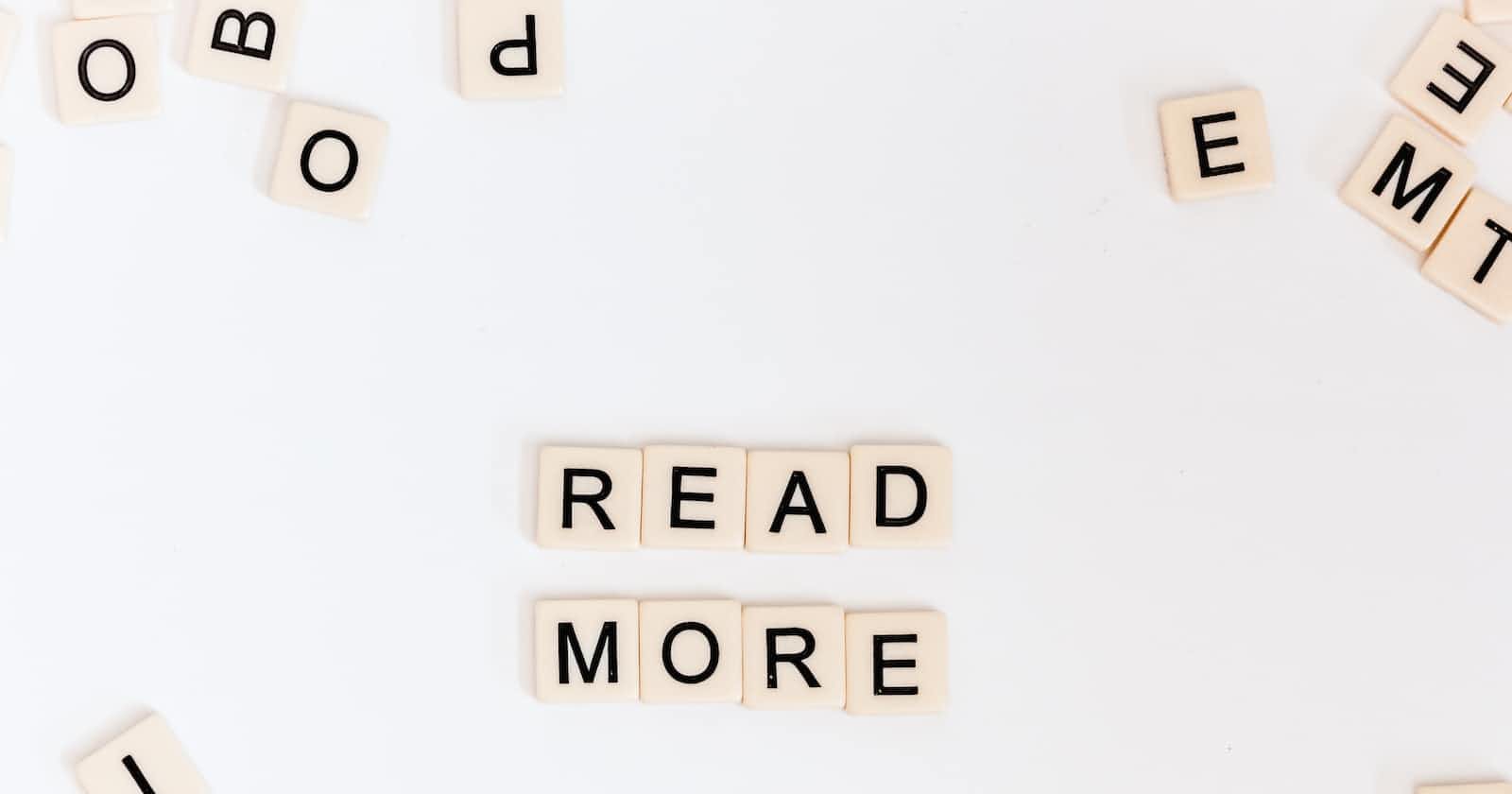CSS Box Model?
- All HTML elements can be considered as boxes.
- box model is used when talking about design and layout.
- The CSS box model is essentially a box that wraps around every HTML element. It consists of: margins, borders, padding, and the actual content.
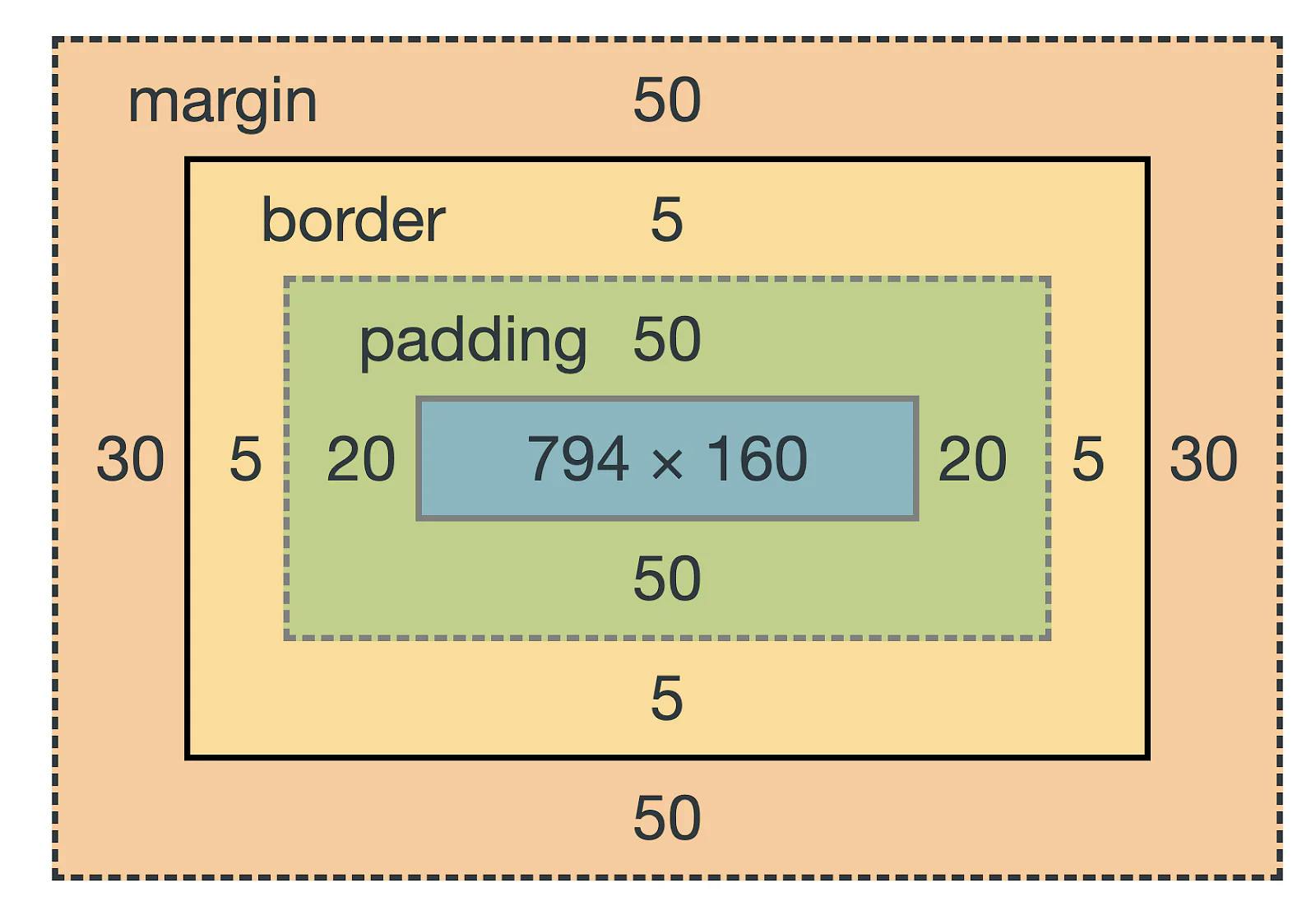
Content
The content of the box, where text and images appear.
the content area's size can be defined with the
width, min-width, max-width, height, min-height, and max-heightproperties.
Padding
Clears an area around the content. The padding is transparent.
The thickness of the padding is determined by the
padding-top, padding-right, padding-bottom, padding-left, and shorthandpaddingproperties.
Border
- A border that goes around the padding and content.
- The thickness of the borders are determined by the
border-widthand shorthandborderproperties.
Margin
- Clears an area outside the border. The margin is transparent.
- The size of the margin area is determined by the
margin-top, margin-right, margin-bottom, margin-left,and shorthandmarginproperties.
Float
- The CSS
floatproperty specifies how an element should float.How do you float an image in CSS ?
img { float: right; }
float Property
The
floatproperty is used for positioning and formatting content e.g. let an image float left or right to the text in a container.left- The element floats to the left of its containerright- The element floats to the right of its containernone- The element does not float
- inherit - The element inherits the float value of its parent
clear
- When we use the float property, and we want the next element below (not on right or left), we will have to use the clear property.
- The clear property specifies what should happen with the element that is next to a floating element.
clear Property
none- The element is not pushed below left or right floated elements. This is defaultleft- The element is pushed below left floated elementsright- The element is pushed below right floated elementsboth- The element is pushed below both left and right floated elementsinherit- The element inherits the clear value from its parent
div1 {
float: left;
}
div2 {
clear: left;
}
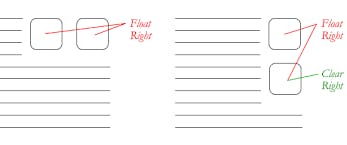
CSS display
- The
displayproperty specifies the display behavior of an element.
display Property
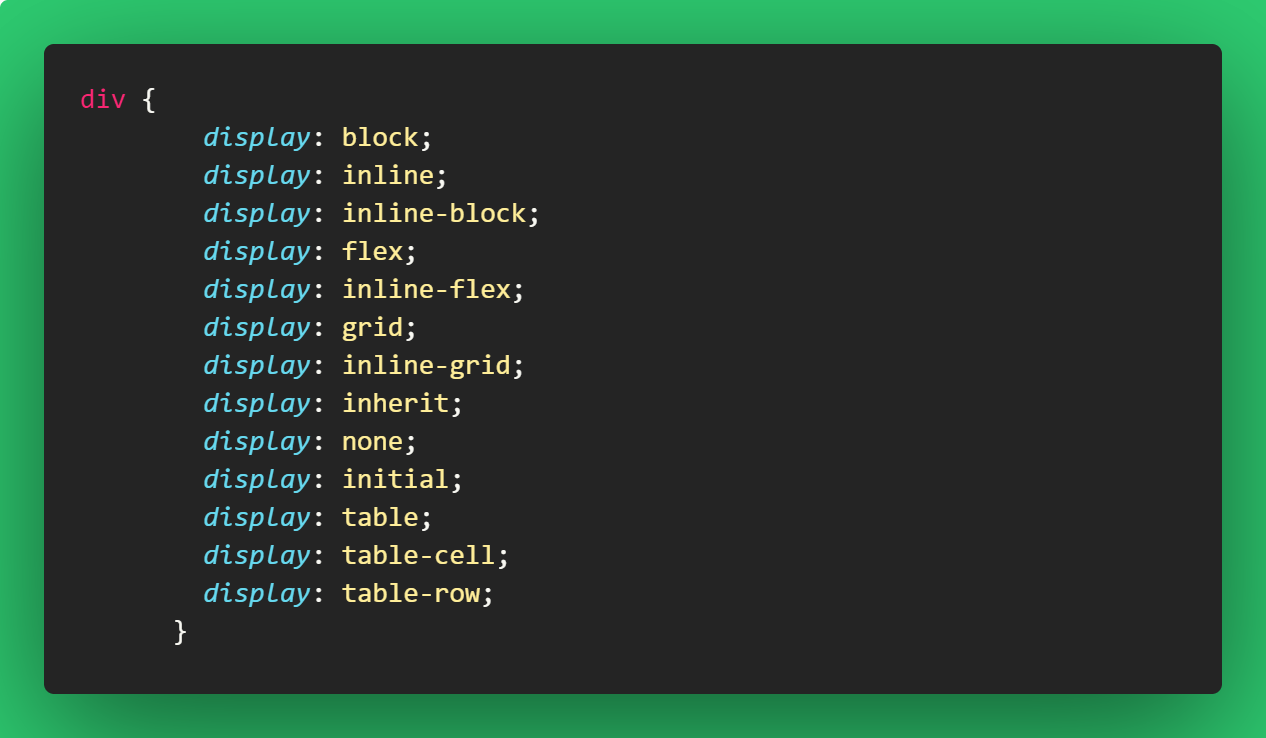
inline-Displays an element as an inline element (like<span>). Any height and width properties will have no effectblock-Displays an element as a block element (like<p>). It starts on a new line, and takes up the whole width
inline-block-Displays an element as an inline-level block container. The element itself is formatted as an inline element, but you can apply height and width values