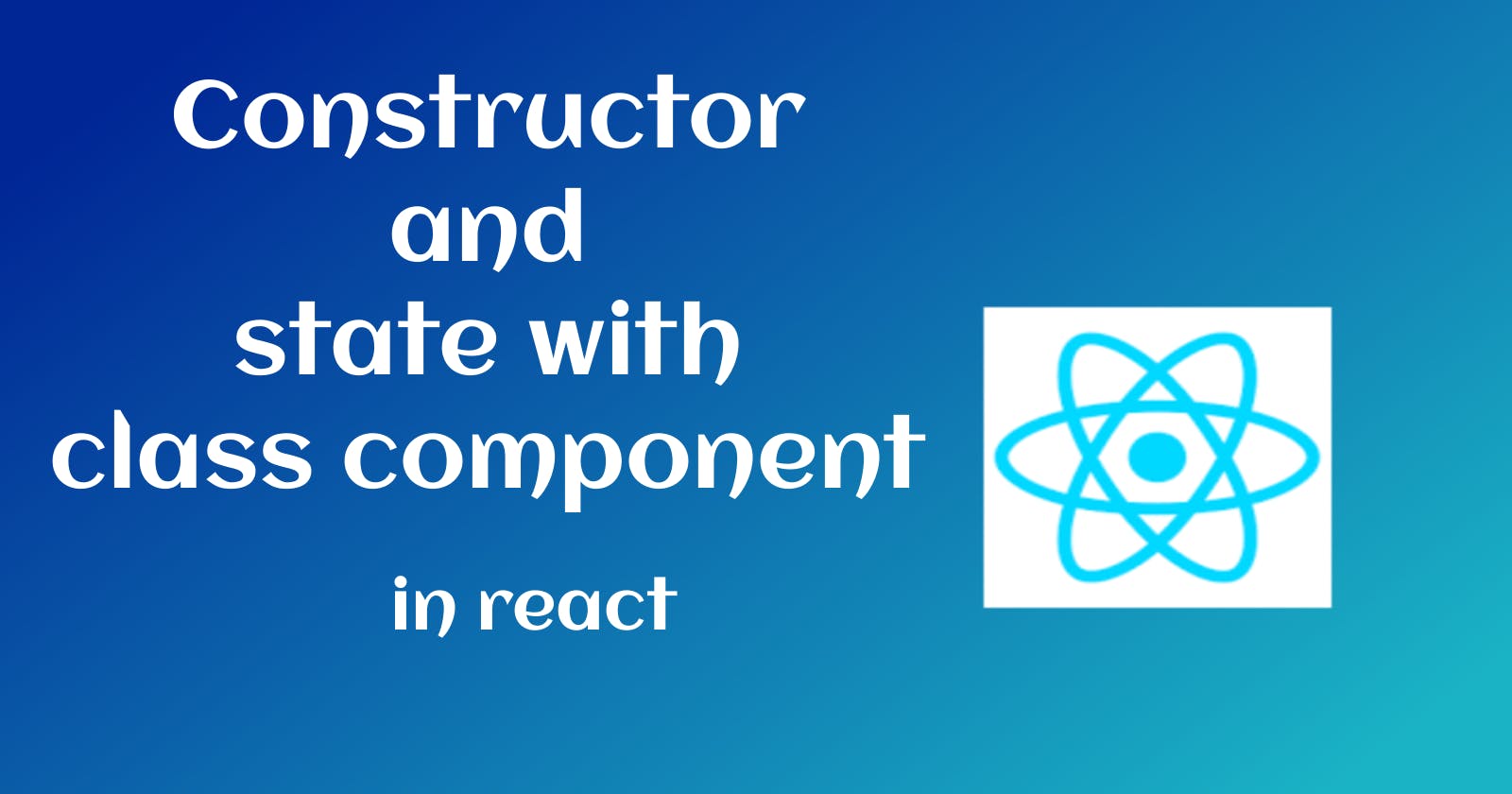what is Constructor?
Constructor is a member of class.
Constructor is a used to initialize the onject.
Constructor automatically called when an object is created.
export default class User extends Component { constructor (){ super(); console.log("This is from constructor") } render() { return ( <div> <h1>hello</h1> </div> ) } }Props in constructor
If you do not call super(props) method, yhis.props will be undefined in the constructor and can lead to bugs.
export default class User extends Component {
constructor (props){
super(props);
console.log(props.name)
}
render() {
return (
<div>
<h1>hello {this.props.name}</h1>
</div>
)
}
}
What is state with class component?
A component's state can change over time whenever it changes, the component re-render.
State write in constructor:-
export default class User extends Component {
constructor (props){
super(props);
this.state = {
name:"My name is state"
}
}
render() {
return (
<div>
<h1>hello {this.state.name}</h1>
</div>
)
}
}
Change state:-
For example we can make a button and user click at button ,name will be change are declaring in state .
this.setState()is used to change the value of the state object.we can update state click on button
export default class User extends Component { constructor (props){ super(props); // create state this.state = { name:"My name is state" } } //change state changename(){ this.setstate({ name:"My name is setstate" }) } render() { return ( <div> <h1>hello {this.state.name}</h1> <input type="button" value="click" onClick={ () => this.changeName()}/> </div> ) } }State direct write:-
export default class User extends Component { state = { name: 'Riya', age: 33, phone: 788765 } changeName(){ this.setState({ name: "Siya", age: 0, phone: 0 }) } render() { return ( <div> <h1>{this.state.name}</h1> <h1>{this.state.age}</h1> <h1>{this.state.phone}</h1> <input type="button" value="click" onClick={() => this.changeName()} /> </div> ) } }
State with multiple properties:-
export default class User extends Component {
constructor(){
super();
// hum isme arry obj bhi de skte h
this.state = {
name: 'siya',
age: 33,
phone:788765
}
}
changeName(){
this.setState({
name:"Nia",
age: 0,
phone:0
})
}
render() {
return (
<div>
<h1>{this.state.name}</h1>
<h1>{this.state.age}</h1>
<h1>{this.state.phone}</h1>
<input type="button" value="click" onClick={ () => this.changeName()}/>
</div>
)
}
}
IMPORTANT POINTS:-
State is similar to props, but it is private and fully controlled by the component.
We can create state only in class component.
It is possible to update the state.
Every time the state of an object changes, react re-render the component to the browser.
Change props data in state
we can set props data to state.
export default class User extends Component {
constructor (props){
super(props);
this.state = {
name:this.props.name
}
}
//change state
changename(){
this.setstate({
name:"My name is setstate"
})
}
render() {
return (
<div>
<h1>hello {this.state.name}</h1>
<input type="button" value="click" onClick={ () => this.changeName()}/>
</div>
)
}
}
There are 2 way of intialize state:-
with constructor,
without constructor.
Difference B/W Props and State
Props
props get passed to the component.
props are immutable or un-changeable.
State
state is created and manage within the component.
state are mutable or changeable.